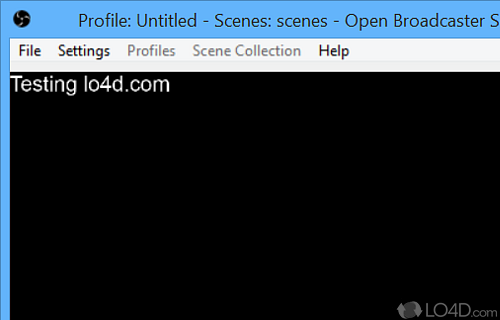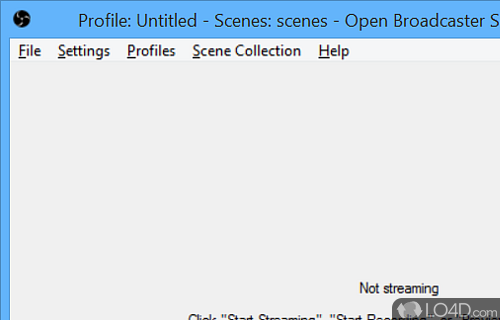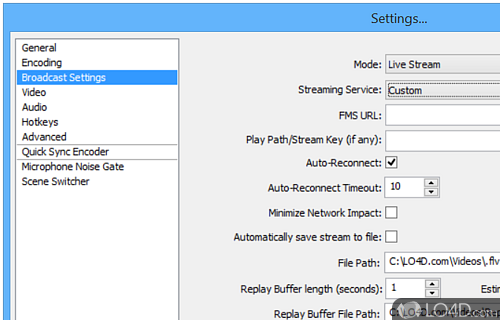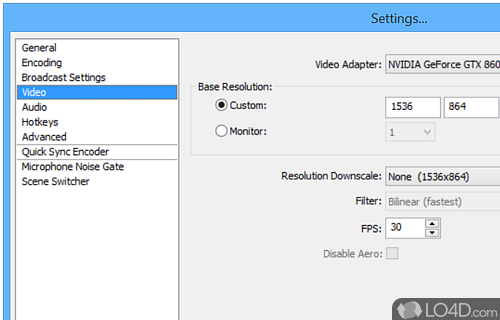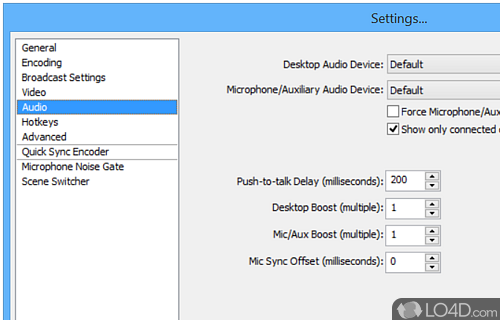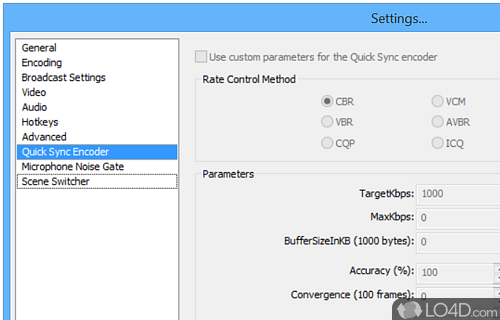High quality streaming software with comprehensive configuration options and support for many types of streaming content with Twitch and YouTube integration.
Open Broadcaster Software (OBS) is a free streaming utility that lets you stream audio and video live on the Internet with various providers. With the help of this freeware you can, for example, record your own "Let's Play" videos.
With the screen recorder, you can stream your desktop recordings live on the Internet. The further development of the popular Open Broadcaster Software focuses on more extensive features.
Easily stream video online
When you launch OBS , you get an interface on which you can find your work area next to your recordings and streams. So, you just have to add a source in the dedicated area to have it broadcasted on the streaming platform of your choice, like Twitch, YouTube or Facebook. You can indicate whether it's an image, a window capture or a game capture, after which you just have to launch the recording.
It's pretty easy to use, once you get the hang of it
The handling of the software is relatively easy to learn despite the large range of functions. Sorted by scenes, you select the sources that you want to stream. This can be the complete desktop or a game, for example. The combination of webcam and game recording is popular for "Let's Play" videos, for example. Once you have decided on a layout, you can now start streaming directly or record your video first and then upload it yourself later.
Optimized for YouTube and Twitch
The settings for the most important streaming providers, such as Twitch or YouTube, are already predefined in the program. If you only want to save your video, various options, such as the screen resolution, are available. And if the recorder's range of functions is not enough for you, you can expand the software with additional plug-ins.
Finally, OBS Studio has the merit of offering settings for the quality of the video stream so that it is premium, so it supports H264 and AAC formats or even high definition recording.
In closing
OBS Studio is an excellent application for streaming live content on the most popular streaming platforms, such as Twitch or Youtube. It is one of the most popular among streamers, but it must be said that another service is positioning itself as an excellent alternative.
Features of Open Broadcaster Software
- Integrates with DailyMotion, Facebook, Twitch and YouTube.
- Advanced features: Many features for professional users, such as support for multiple audio tracks and the ability to stream to multiple outputs simultaneously.
- Audio and video filters: OBS includes a range of audio and video filters that allow you to enhance and customize the quality of your streams and recordings. These filters include options for noise reduction, chroma keying (green screen) and color correction.
- Customization: Highly customizable interface, allowing you to rearrange and resize elements, create custom hotkeys and design your own themes.
- Multiformat support: Encode video and audio streams in a variety of formats, including MP4, MKV and FLV, as well as a range of codecs such as H.264, VP8 and VP9.
- Plugins and integrations: Has a large community of developers who have created a wide range of plugins and integrations for the software. These include tools for audio enhancement, streaming to multiple platforms simultaneously and integration with other software such as chat clients and stream overlays.
- Scene and source management: Create and customize scenes, which are collections of video and audio sources, such as webcams, game captures and screen captures. You can add, remove and rearrange sources within a scene to create the desired layout and output.
- Streaming and recording: Stream and record your video and audio to a variety of platforms, including YouTube, Twitch and Mixer. You can also use OBS to record high-quality local recordings of your streams or other video content.
Compatibility and License
Open Broadcaster Software is available for free and released under the open source GPLv2 license on Windows from Internet utilities. The license provides the options to freely download, install, run and share this program without any restrictions. The source code for Open Broadcaster Software should be freely available and modifications are certainly permitted as well as the option to inspect the software.
What version of Windows can Open Broadcaster Software run on?
Open Broadcaster Software can be used on a computer running Windows 11 or Windows 10. Previous versions of the OS shouldn't be a problem with Windows 8 and Windows 7 having been tested. It comes in both 32-bit and 64-bit downloads.
Filed under:
- Open Broadcaster Software Download
- Free Internet Utilities
- Open source and GPL software
- Video Broadcasting Software